I have a question. It is a setting that will help me in searching coordinate foreign cities, using the Czech name. An example of using the Czech name "Paříž" (french Capital) to me function xLocate gave the name and coordinates of the "Paris" as it does Map & Gude Internet.
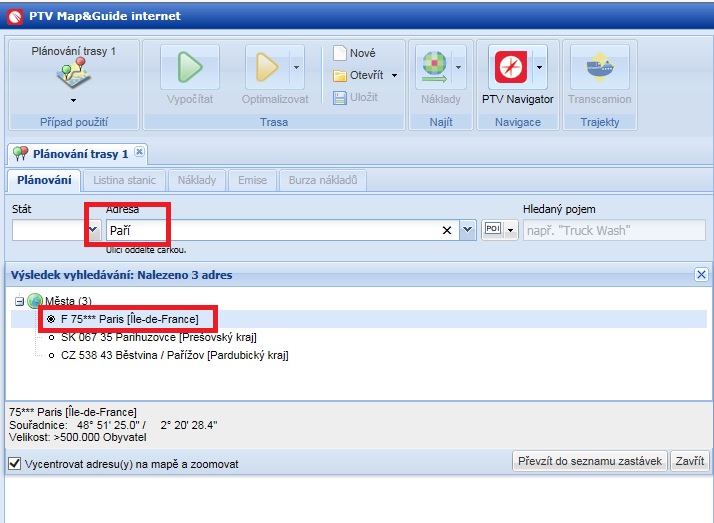
Use functional
Code: Select all
findAddressResponse response = xLocateWC.findAddress(new findAddressRequest
{
Address_1 = AddressSettings,
ArrayOfSearchOptionBase_2 = SrchOptionBase,
ArrayOfSortOption_3 = SrtOption,
ArrayOfResultField_4 = RstField
});
Code: Select all
PTVxServerInternet.XlocateService.SearchOption[] SrchOptionBase = new
PTVxServerInternet.XlocateService.SearchOption[8];
// SrchOptionBase = new SearchOptionBase();
SrchOptionBase[0] = new PTVxServerInternet.XlocateService.SearchOption();
SrchOptionBase[0].param = SearchParameter.SEARCH_FUZZY;
SrchOptionBase[0].value = "true";
SrchOptionBase[1] = new PTVxServerInternet.XlocateService.SearchOption();
SrchOptionBase[1].param = SearchParameter.COUNTRY_CODETYPE;
SrchOptionBase[1].value = "1";
SrchOptionBase[2] = new PTVxServerInternet.XlocateService.SearchOption();
SrchOptionBase[2].param = SearchParameter.SEARCH_PHONETIC;
SrchOptionBase[2].value = "true";
SrchOptionBase[3] = new PTVxServerInternet.XlocateService.SearchOption();
SrchOptionBase[3].param = SearchParameter.RESULT_LANGUAGE;
SrchOptionBase[3].value = "CZE";
SrchOptionBase[4] = new PTVxServerInternet.XlocateService.SearchOption();
SrchOptionBase[4].param = SearchParameter.CITY_RETURNALLCITY2;
SrchOptionBase[4].value = "true";
SrchOptionBase[5] = new PTVxServerInternet.XlocateService.SearchOption();
SrchOptionBase[5].param = SearchParameter.SWAPANDSPLITMODE;
SrchOptionBase[5].value = "1";
SrchOptionBase[6] = new PTVxServerInternet.XlocateService.SearchOption();
SrchOptionBase[6].param = SearchParameter.STREET_RETURNALLHNR;
SrchOptionBase[6].value = "true";
SrchOptionBase[7] = new PTVxServerInternet.XlocateService.SearchOption();
SrchOptionBase[7].param = SearchParameter.SEARCH_BINARY;
SrchOptionBase[7].value = "true";