Page 1 of 1
Wrong speed due to road levels in various countries
Posted: Wed Jan 11, 2017 4:07 pm
by biro.daniel
In some countries the real speed profiles (the average speed a truck can reach on a specific road) for the same road level can be different. E.g.: in France there are Level 3 roads that are almost equivalent quality to a motorway (which means like 65 kmph avg speed) but there are also the „same” Level 3 roads where only 40 kmph avg speed can be reached. The obvious problem is if we set the speedprofile according to one of these, the time requirement for a route through France, calculated by PTV xroute will be very far from the reality.
Our idea as a possible solution is the following: If we would be able to change or override the road level for certain roads (eg in a feature layer??? or some kind) then we indirectly can get the ptv to use a different speedprofile for those specific roads (which are attached to a different level), and calculate with the right durations/speeds.
My questions: Does PTV have such functionality? What would be the best way to target this issue?
Thanks
Daniel
Re: Wrong speed due to road levels in various countries
Posted: Wed Jan 11, 2017 5:05 pm
by Bernd Welter
Hello Daniel,
the data behind the algorithms is consumed by two major players and PTV transforms it into our binary maps.
Unfortunately this could lead to such effects described in your post.
Overriding the NETWORK CLASS of a segment isn't possible (by the way: who would maintain the data?)
But how about the following approaches (quick brainstorming)
- if you can accept the geometry of a track you could simply perform some client side postprocessing such as your own int TIME_ON_SEGMENT(NetworkClass NC, int length)
 Of course this works only if the required speed is deriveable from those two segment values. If you doubt only in some LEVEL 3 roads we need something else... (ok, just reread your post - we are talking about "same level in same country") - Sample route Budapest to Paris:
Of course this works only if the required speed is deriveable from those two segment values. If you doubt only in some LEVEL 3 roads we need something else... (ok, just reread your post - we are talking about "same level in same country") - Sample route Budapest to Paris:
- Besides the traditional TIME ON SEGMENT depends on "16 speed values + NC" we also offer feature layers such as PTV_SPEEDPATTERNS. From my perspective the SpeedPatterns enable you to get a more realistic speed value and should replace the traditional style. And on a track of 1000km and more this approach will produce a fair average (and MIN period to MAX period isn't that big.
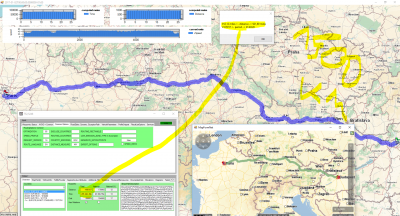
- Screenshot shows dynamic (SpeedPattern based) routing results (on top) versus traditional values (south)
Is this a valid approach from your perspective?
Best regards
Bernd
Re: Wrong speed due to road levels in various countries
Posted: Mon Jan 16, 2017 4:23 pm
by Bernd Welter
By the way: there are additional TRUCK based SpeedPatterns available...
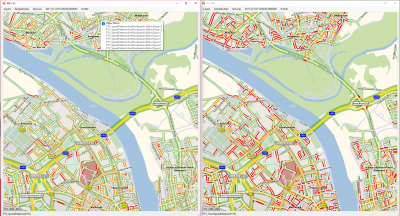
- Comparison between PTV_SpeedPatterns (left) and PTV_TruckSpeedPatterns (right)
Re: Wrong speed due to road levels in various countries
Posted: Tue Jan 17, 2017 9:46 am
by biro.daniel
Hello,
the SpeedPattern seems to be promising. How it can be accessed and tested, were can we get more information about the feature? Do you can mention any negative risks or impacts by using the layer?
Thank you
Best regards
Daniel
Re: Wrong speed due to road levels in various countries
Posted: Fri Jan 20, 2017 3:52 pm
by Bernd Welter
Hello,
the speed patterns are accessed as feature layers and can be downloaded via CustomerArea (and copied into the map).
The documentation contains several articles dealing with it.
http://xserver.ptvgroup.com/fileadmin/f ... lt.htm#Use cases/xRoute/OVER_Use_Cases_PTV_xRoute.htm%3FTocPath%3DUse%2520Cases%7CPTV%2520xRoute%7C_____0
Here's some XML snippet activating various feature layers:
Code: Select all
<?xml version="1.0" encoding="UTF-8"?>
<Profile xmlns:xsi="http://www.w3.org/2001/XMLSchema-instance" xsi:noNamespaceSchemaLocation="http:///xroute/schema/XRouteProfile.xsd">
<FeatureLayer majorVersion="1" minorVersion="0">
<GlobalSettings enableTimeDependency="true"/>
<Themes>
<Theme id="PTV_TruckSpeedPatterns" enabled="true"/>
<Theme id="PTV_TruckAttributes" enabled="true"/>
</Themes>
</FeatureLayer>
<Routing majorVersion="2" minorVersion="0">
<Course>
<AdditionalDataRules enabled="true"/>
<DynamicRouting limitDynamicSpeedToStaticSpeed="false"/>
</Course>
</Routing>
</Profile>
you also have to specify the TIME and whether it is start or end of the route.
Best regards Bernd