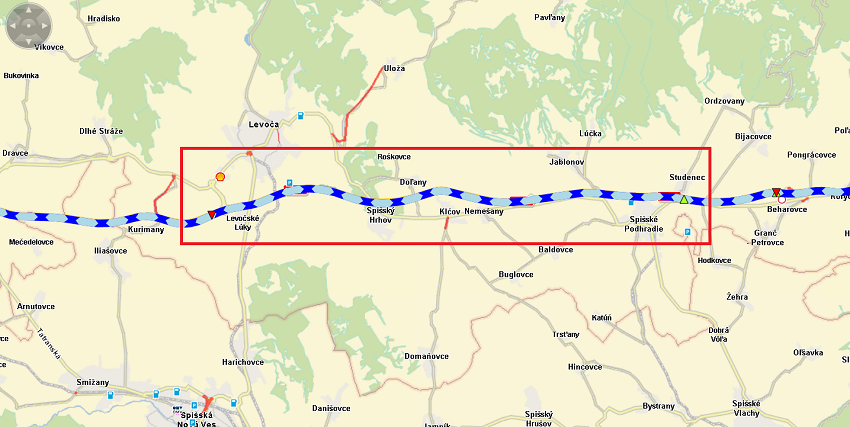Page 1 of 1
Toll data
Posted: Wed Sep 21, 2016 10:19 am
by VPlachy
Hello,
I would like to ask one question. How actual information about toll roads are in xServer.
My customer is the Slovak Republic told me that my application writes a bad toll distances. For road between Beck (17.878045,48.765518) and Prešov (21.260764, 48.950032) is a difference of nearly 100 kilometers. xServer gives toll distance 208 km, but according to the official site to calculate tolls on Slovak (
https://www.emyto.sk/) is a toll distance 308 km. Both calculations allow for driving on the same roads for a truck 40 tons EURO5.
When I checked the calculated data and some of the roads xServer not identified as a toll, even though in reality they are toll roads.
Thank you for your help.
Vladimír
Re: Toll data
Posted: Wed Sep 21, 2016 12:13 pm
by Bernd Welter
Hello Vlad,
first of all I'd like to answer on a generic level:
- We cooperate with various administrative departments who are in charge of the official toll calculation in the different countries. Due to these connections our experts are enabled to gather current and upcoming toll tarifs via first hand.
- We separate different strategies of how to compute toll: in some countries we simply receive a toll flag for the segments (per car and truck), compute the aggregated distance on toll roads (considering the vehicle type) and multiply the distance with given factors.
- In other countries we consume additional data tables containing toll sections (start, end, length, tarifs, providers, ..) and identify the entering and leave of such sections during a route. By checking the tarifs by the look-aside tables we can compute the official toll prices.
- Depending on the used map we provide up to 12 updates of the toll data per year - so please make sure that you have applied the latest toll updates containing latest information about tarifs.
- In a few weeks we will provide a webinar dedicated to the Content Update Service (5. oct 2016, 10:00-10:45). With this plugin you can enable your local servers to auto update the toll data (and live traffic info).
- UPDATE doesn't mean PTV delivered something buggy - it means that we have new information that can replace or extend the given data.
- PTV xServer INTERNET will be updated by our administrators. So for those clients who do not use OnPremise installations the data should be valid.
- I know that we are currently preparing another toll update incl. POLAND, expected to be available in a few weeks.
I'll forward your posting to the data team to get a feedback about whether this data is updated in the next toll update.
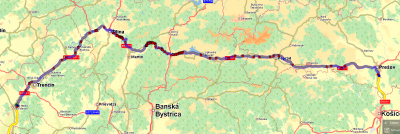
- The track you mentioned. Looks like some of the segments are not labeled as "toll segments" though they should be.
Best regards Bernd
Re: Toll data
Posted: Thu Sep 22, 2016 6:13 am
by VPlachy
Hello Bernd,
Thank you for your lengthy reply and thank you for your help.
Vladimír
Re: Toll data
Posted: Thu Sep 22, 2016 7:33 am
by VPlachy
Hello Bernd,
I would ask, is not some layer that shows all the toll sections? Or a list of all toll sections that I could view on a layer of myself?
Thank you
Vladimír
Re: Toll data
Posted: Fri Sep 23, 2016 7:19 am
by Bernd Welter
Hello Vladimir,
The test client is available here (link might not be available in a few months):
https://ptvbox.ptvgroup.com/index.php/s/TbuUGwwjWXZOcfy
The list of sections is available in the lower result tabs.
Furthermore the client shows several layers based on the segment attributes:
- one layer with all segments "hasTollCar"
- one layer with all segments "hasTollTruck"
- one layer
The toll layer itself is a bit more complex:
My current definition of "segment has toll" is based on:
Code: Select all
private bool segmentHasToll(RouteListSegment rls)
{
if (rls.segmentAttr == null)
return false;
else
{ SegmentAttributes sa = rls.segmentAttr;
return (sa.hasExtraToll || (sa.hasNamedTollSpecified && sa.hasNamedToll) || sa.hasTollCar || sa.hasTollTruck || sa.hasVignetteCar || sa.hasVignetteTruck);
}
}
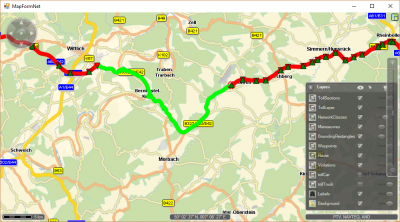
- - green triangle: toll section starts
- red triangle: toll section ends
- red / green line: segment attributes have toll or not
Attention: some info is based on the segment attributes (not on the vehicle and the concrete routing!): hasTollCar, hasTollTruck, TollLayer.
Other info is based on the vehicle (and therefore the concrete routing!): sections.
Best regards,
Bernd
PS: feel free to mention further layer structures you'd like to see for debugging
Re: Toll data
Posted: Tue Feb 14, 2017 10:19 am
by VPlachy
Hello Bernd,
I tried, if this problem has been fixed toll and I found that a correction toll data was performed but even so there is still a mistake.
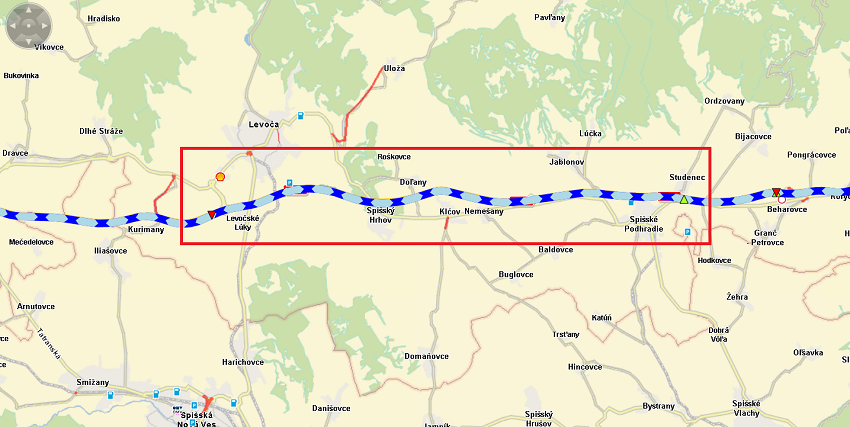
The figure shows a section where the toll does not count in the calculation, but in reality it is a road fee.
Best regards,
Vladimír
Re: Toll data
Posted: Sun Feb 19, 2017 10:10 am
by Bernd Welter
Hello Vlad,
Which map do you use?

- Based on 2017.1H
My local installation seems to return TOLL for the part you mentioned.
Best regards Bernd