Page 1 of 1
xMap : display buildings
Posted: Thu May 16, 2019 4:32 pm
by loic.caouen
Do we have the polygons of the building in our maps ?
Can we display them on xMap 1 like Google Maps does :
https://www.google.fr/maps/place/78240+ ... 4d2.040137
Re: xMap : display buildings
Posted: Fri May 17, 2019 7:44 am
by Bernd Welter
Hello Loic,
you can achieve this with the following approaches:
xMap 1:
https://xserver.ptvgroup.com/fileadmin/ ... footprints
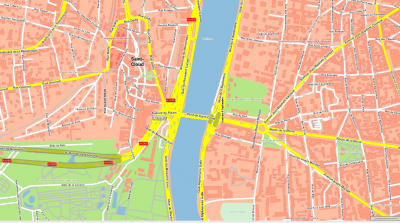
- xMap 1 (footprints): buildings are displayed on both sides of the river
xMap 2: Buildings are displayed by default and with some profiles (but not each one, e.g. not in AMBER).
https://xserver2-europe-eu-test.cloud.p ... g%7C_____1
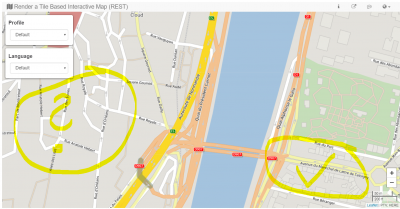
- to be checked: why does DEFAULT display some buildings but not all?
Best regards,
Bernd
Re: xMap : display buildings
Posted: Fri May 17, 2019 8:21 am
by loic.caouen
Great ! Thanks a lot Bernd.
Do you know how to activate the footprint profile with javascript and leaflet ?
Re: xMap : display buildings
Posted: Fri May 17, 2019 8:40 am
by Bernd Welter
Hello Loic,
there you go:
Best regards,
Bernd
Re: xMap : display buildings
Posted: Fri May 17, 2019 10:08 am
by loic.caouen
Thanks Bernd.
By the way, can you give me the json/soap query you used to get the xmap 1 image in Saint Cloud ?
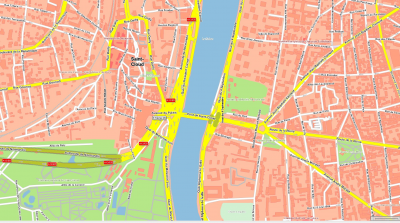
I've tried this query with the url
http://xserver-1:50000/ :
Code: Select all
{
"mapSection": {
"center": {
"point": {
"x": 2.2224928,
"y": 48.8409554
}
},
"scale": 500,
"scrollHorizontal": 0,
"scrollVertical": 0,
"zoom": 15
},
"mapParams": {
"showScale": true,
"useMiles": false
},
"imageInfo": {
"format": "GIF",
"width": 1000,
"height": 1000
},
"layers": null,
"includeImageInResponse": true,
"callerContext": {
"properties": [
{
"key": "CoordFormat",
"value": "OG_GEODECIMAL"
},
{
"key": "Profile",
"value": "footprints"
}
]
}
}
but I get only the buildings on one side. I'm wondering if some extra map data are needed...
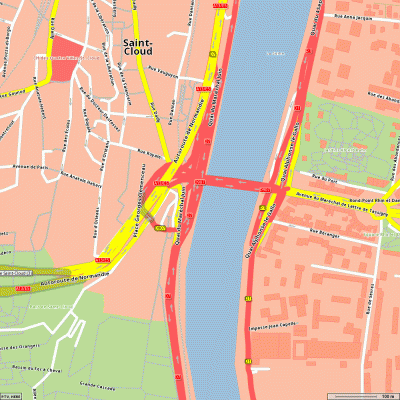
- xmap1:buildings only on one side
Re: xMap : display buildings
Posted: Fri May 17, 2019 11:18 am
by Bernd Welter
Hello Loic,
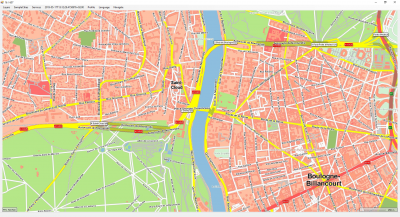
- TOMTOM / https://xmap-eu-n.cloud.ptvgroup.com/
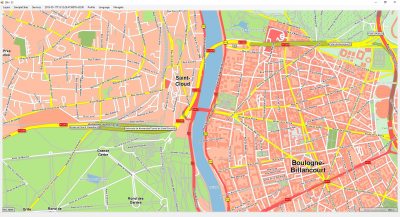
- HERE / https://xmap-tln-eu-n.cloud.ptvgroup.com/
you can't ... in the HERE map the buildings are missing

Best regards,
Bernd
Re: xMap : display buildings
Posted: Fri May 17, 2019 2:53 pm
by loic.caouen
Ok, so we must use TomTom if we want the buildings.
Thanks for your help.
Regards
Re: xMap : display buildings
Posted: Mon May 20, 2019 7:13 am
by Bernd Welter
Bonjour Loic,
Well, that was a single and simple test. I have no clue about the number of buildings and coverage in the whole map.
I recommend to perform some more thoroughly tests. If you need an official statement get in touch with Product Management

or use the
data forum
Best regards,
Bernd
Re: xMap : display buildings
Posted: Fri Jan 07, 2022 2:34 pm
by Bernd Welter
just a sidenote:
nowadays the latest version of PTV Developer APIs now also offers
Vector Maps including
- HERE building footprints
- Tilting of maps
- Rotation of maps
Here's a quick
demo video.
Best regards,
Bernd