Hello together,
the attached screenshot gives us the required information:
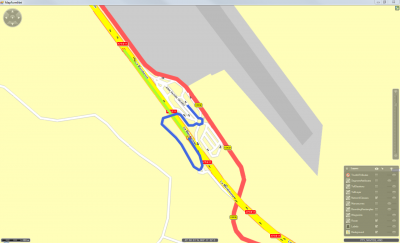
- Blue segments: RESIDENTIAL attribute
The segment in blue colors belong to RESIDENTIAL category. So if you apply a malus to that street segment category the routing prefers a detour. If the malus is at 2500 (highest acceptance value) this means the routing accepts a detour that is up to 25 times as long as the original segment.
Here is the responsible section of your profile:
Code: Select all
<BasicDataRules>
<VehicleSpecific>
<EmergencyVehicles segmentMalus="2501"/>
<ProjectSpecificVehicles blockedSegmentMalus="2501"/>
</VehicleSpecific>
<Network rampMalus="10">
<MalusByNetworkClass malus="0"/>
<MalusByNetworkClass malus="0"/>
<MalusByNetworkClass malus="0"/>
<MalusByNetworkClass malus="0"/>
<MalusByNetworkClass malus="60"/>
<MalusByNetworkClass malus="70"/>
<MalusByNetworkClass malus="100"/>
<MalusByNetworkClass malus="100"/>
</Network>
<SpecialAreas residentialMalus="2500"/>
<CombinedTransport ferryMalus="100" piggybackMalus="100"/>
</BasicDataRules>
The screenshot is based on AVOID_RESIDENTS_ONLY=0
(= I don't care whether a segment is RESIDENTIAL or not)
I think this is the mising link

If not: let me know!!
Regards Bernd